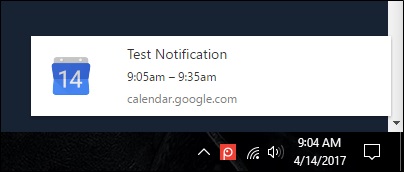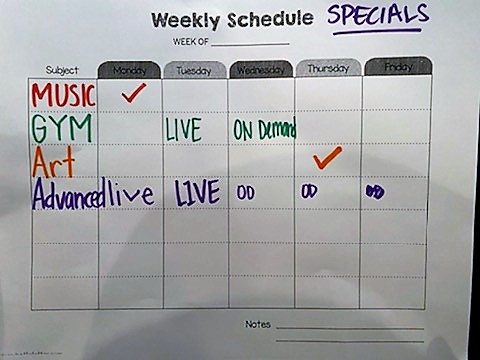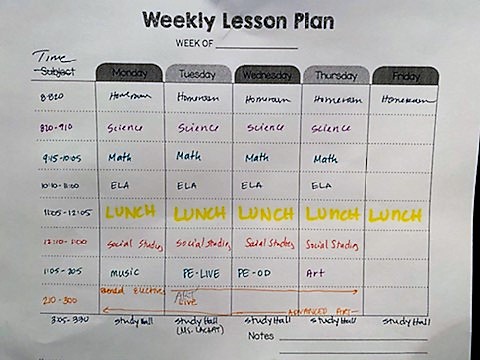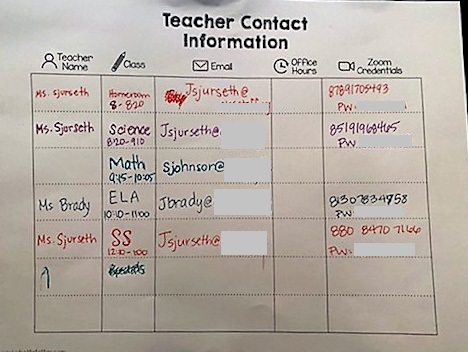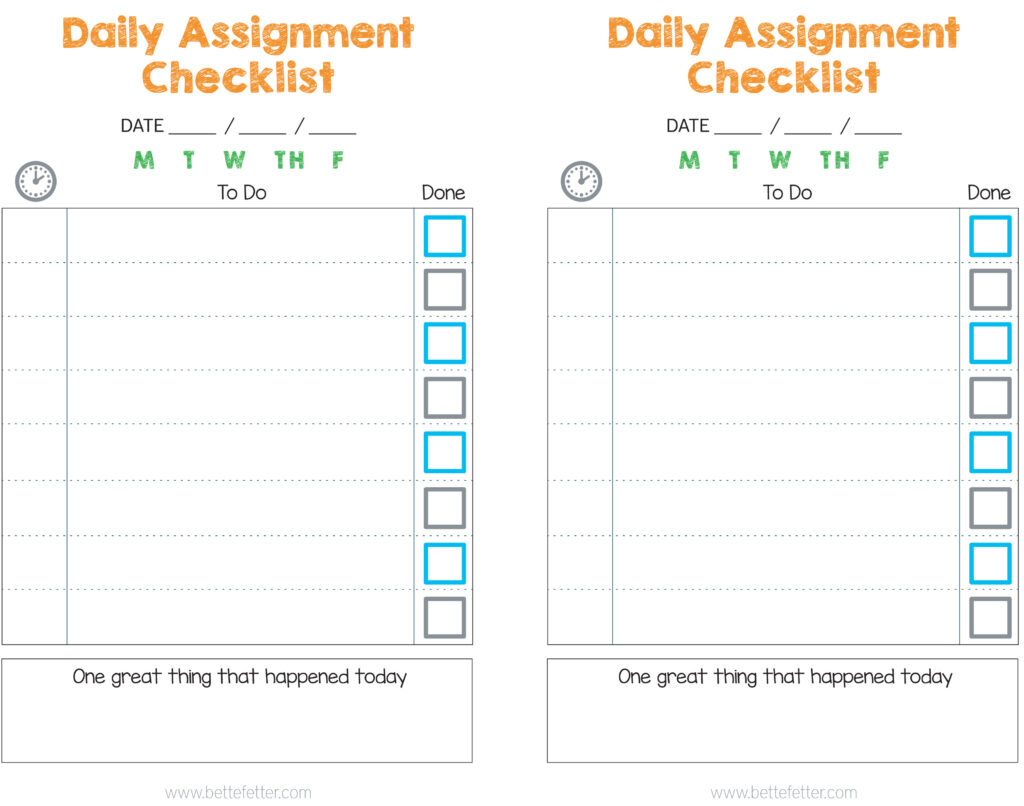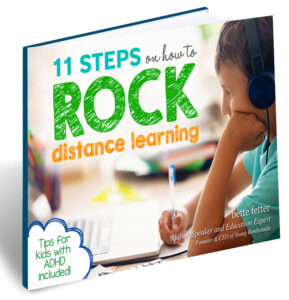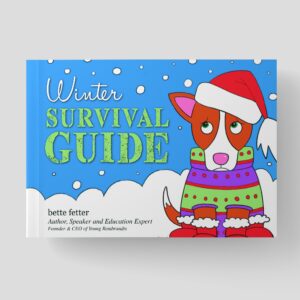Get Organized to Save Your Sanity
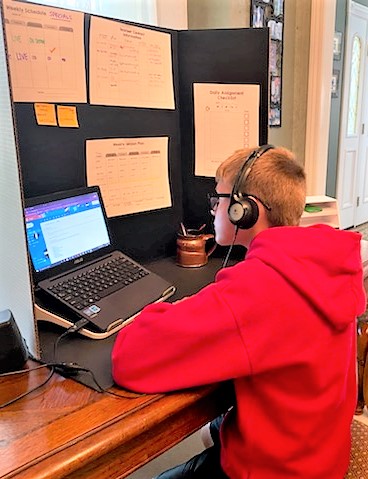 Like so many of you, distance learning started at my house this week, but with my grandson. I remember when I was the mom getting 4 young kids dressed, fed and out the door for school, and off to work myself, but distance learning is a whole new kind of challenge no generation has ever faced. It’s going to be a bumpy ride, so, congrats to everyone, for any and all successes in this new endeavor.
Like so many of you, distance learning started at my house this week, but with my grandson. I remember when I was the mom getting 4 young kids dressed, fed and out the door for school, and off to work myself, but distance learning is a whole new kind of challenge no generation has ever faced. It’s going to be a bumpy ride, so, congrats to everyone, for any and all successes in this new endeavor.
For us, getting ready for distance learning required NASA level organization. My daughter was home for the spring session of distance learning. This fall, she’s back to work, but like most of the country, her 12-year old’s school is happening at home. Since my house still has three adults working from home, school is happening here, with Uncle Matt nearby. We’re all thankful this option is even possible.
Organize all you can ahead of time.
Organizing with technology.
To get school set up at our house, my daughter took the day off work. Along with organizing the physical space, she did lots of behind the scenes work by scheduling all she could in Brayden’s tech tools. She created a shared google calendar, scheduling every individual class time. Then she set them to reoccur for entire fall semester. After those were in place, she set daily reminders for every class, so throughout the day little pop ups will appear on his computer, telling him what’s happening next. This is going to be a huge time and sanity saver.
Paper. Paper. Paper.
After the tech reminders were in place, she created paper calendars and schedules, using lots of color coding for her right brain visual kid. One version of each is posted near his workspace, with a master copy in the kitchen.
Class schedule– This is a list of what subjects are happening what days. We kept this one pretty simple so it could be more versatile. It could be used as a master schedule to keep track of class times. It can be used weekly for a quick view of assignments by subject. It can be used to track A/B schedules. Or, whatever you think might work for your student.
Teacher contact info– This is perfect for making a list of all critical information, like name, class, email address, zoom links, days and office hours the teacher is available.
Daily task list– This is especially important for the work done independently. When your child starts the independent portion of the day, review the day’s assignments, then let your child have some say in the order they want to complete them. It can also be used to track what’s happening throughout the day.
Tune in tomorrow for tips on how to boost your internet performance to handle all the zoom meetings at once.
Distance learning is new to most of us. Lucky for you, I have an eBook full of tips to help you and your child rock distance learning this Fall. Click the image below to get your FREE copy.